Thursday, 15 September 2011
Use Inbuilt Microphone in Dell Inspiron Laptops / Notebooks
Start->Settings->Control panel->Sigmatel Audio: check "Allow reconfiguration popups "
And Can use microphone in your dell inspiron laptops/ Notebooks.
I use Dell Inspiron 1545 (almost same as 1525) with Microsoft Windows Vista and this tutorial is based on the same system configuration. But I hope the same/ similar way should work with other versions of Windows too. For those who don’t know about anything about the inbuilt microphone , Dell Inspiron laptops have an inbuilt microphone to facilitate you chatting / recording purposes. The figure below shows where exactly you find the mic on you Dell notebook.
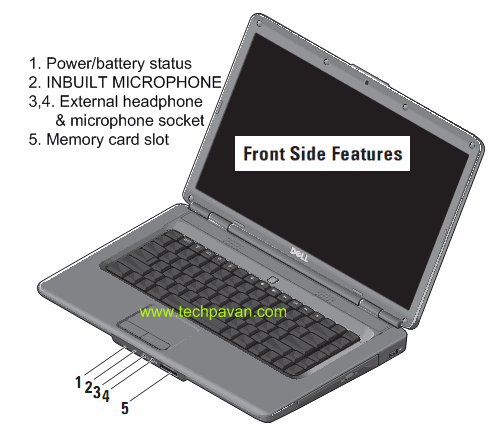
- First, you need to have all your drivers installed.
- Launch the sound control panel either from Control Panel (classic view) > Sound or right click on volume control in taskbar.
- Switch to Recording tab, click Microphone Array and click Set Default.
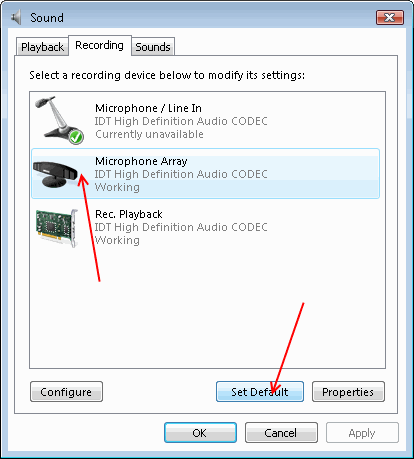
This will be in effect immediately without requiring any system restart.
Labels:
Dell Inspiron,
laptops,
notebooks
Subscribe to:
Post Comments (Atom)






No comments:
Post a Comment